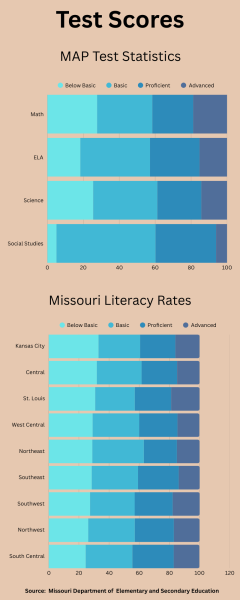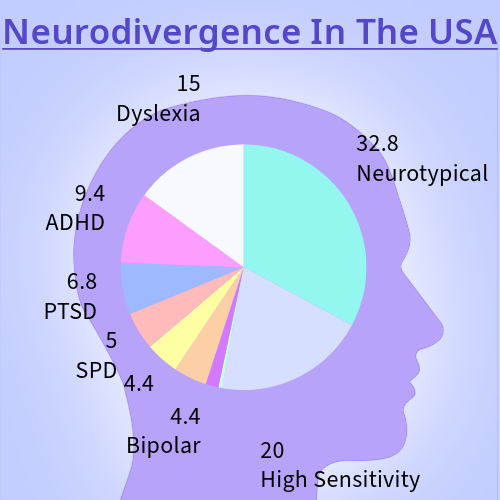Make the Best Playlists for this Season or any Occasion
With November now in full swing, that means it’s time for awkward family get-togethers. Making a playlist for these situations could help break the ice. Here’s some tips from techlife.samsung.com and personal experience.
- Know your “audience” and try to include some music they might like (In the case of a Family dinner party, I would want to include music my family might enjoy).
- Know when the playlist will be listened to (at a dinner party).
- Make sure the length is long enough for the event (around an hour).
- Make sure the order of the songs will make the playlist flow (a nice flow of casual/pleasant music)
With these tips in mind, we can now make the playlist. These steps are for when you use Spotify, but you can use any website you like.
- Go onto “Your Music” and click “New Playlist” tab.
- Come up with a title and click “create.”
- Now search for songs to put in the playlist. When you find one, click the three dots next to the track length and select “Add to…” then click on the playlist.
- If your tracks aren’t in the order you want, just drag the songs into the right order.
And that’s it! Here’s an example of a dinner party playlist I came up with:
https://play.spotify.com/user/127792742/playlist/2yR25FLW5EHkrdebBcsgUy

Hello! I am a Junior here at Oak Park and am excited to be working on the magazine for the first time this year! I really enjoy writing, but after taking...